How to create a new FTP account
You can create an unlimited number of FTP accounts on our webhosting and every FTP account can access another directory.
To create an FTP account, you must log in to the Customer Center, find a specific domain and enter the FTP section and click on “Create Account“.
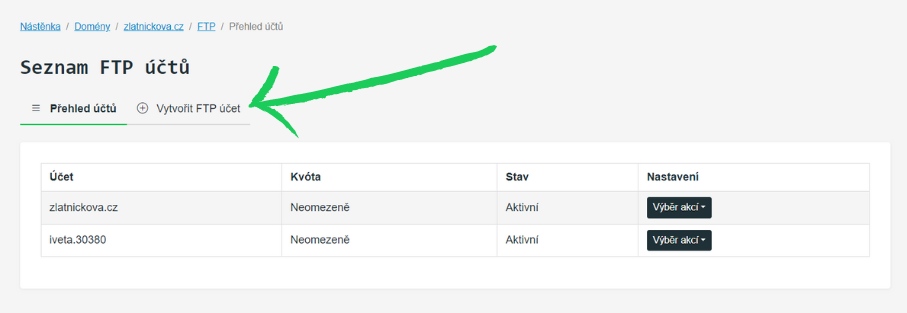
Then you will see this form.
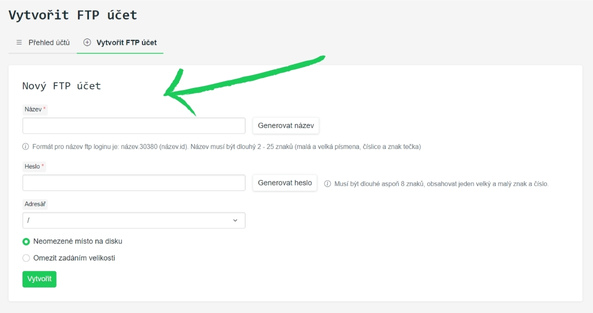
You can generate the name and password and just save the output of the activation.
If you want to have your own username, you should not forget to write the ID that you have written under the box.
Then you just select which directory the FTP account will have access to, and you can also set it to the so-called Quota, that is, “space limit”. If the quota is exceeded, nothing is blocked, you will only get a warning.