How to connect to FTP?
You can connect to webhosting using FTP with any program that supports FTP traffic through a protocol or via our webftp.
We recommend WinSCP or Filezilla for managing your site.
To connect to FTP, you need:
- server Address – We recommend using an IP address,
- username and password.
In the installation protocol that we sent to your e-mail, you will find the necessary information to connect to FTP.
You can find the IP address of the hosting/domain in our Customer Center in the Domain Management> Info section.
You can find the username in the Customer Center in the FTP section under a specific domain name. If you lose your password, you have to change it.
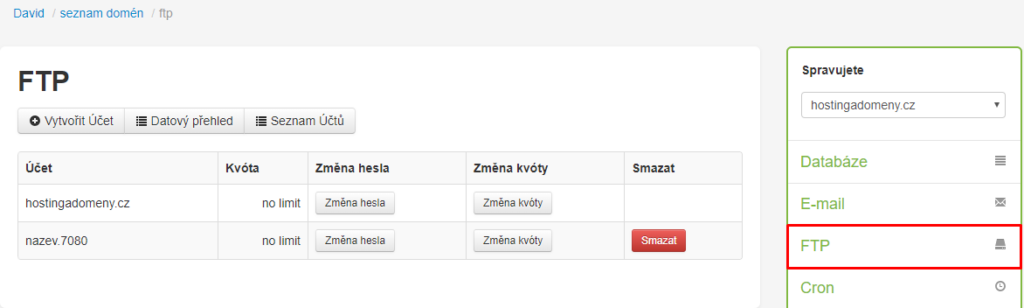
How to connect using webftp
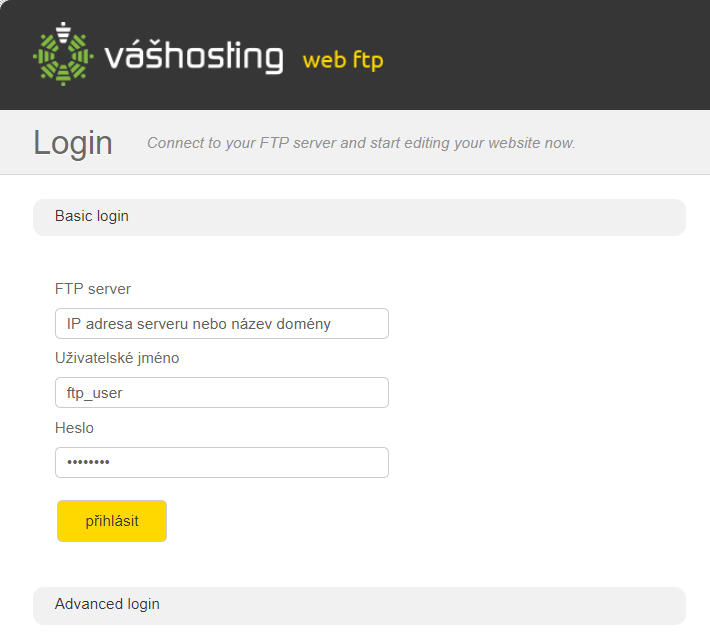
As an FTP server, we recommend that you enter the IP address or ftp.your-domain.cz. The domain name may not always be translated correctly.
The username and password have been sent to the hosting e-mail, but you can easily find or change the data in the Customer Center.
How to connect using Filezilla
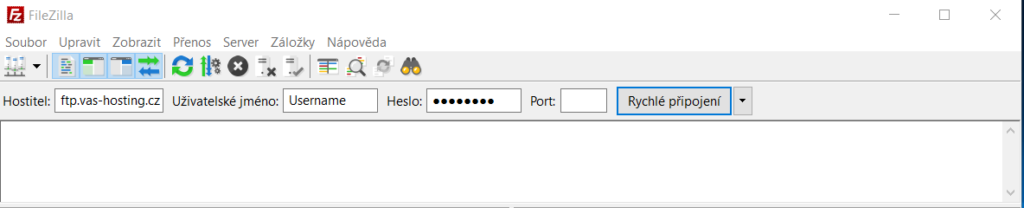
The procedure is similar to all programs. Data is the same everywhere, and it only changes the location of the form. 🙂
V nabídce Soubor zvolte Správce míst, kde klikněte na Nové místo. Pole v záložkách vyplňte následovně:
- Hostitel: ftp.vase-domena.cz nejlépe IP adresa
- Uživatelské jméno: ftp_user
- Heslo
- Režim přenosu: doporučujeme Pasivní (záložka Transfer Settings)
Ostatní položky není nutné pro správnou funkčnost upravovat nebo nastavovat. Nyní stačí už jen kliknout na tlačítko “Rychlé připojení” a můžete už spravovat vaše soubory.
Jak se připojit pomocí WinSCP
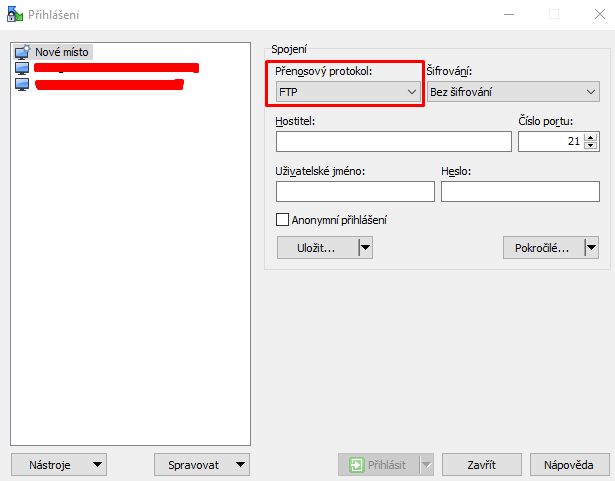
Při prvním spuštěním WinSCP se okamžitě zobrazí přihlaovací okno, kde si můžete různá připojení ukladát.
Ujistěte se, že v rámečku Přenosový protokol máte vybrané FTP. Vyplníte údaje, jak jste zvyklý a můžete se okamžitě přihlásit anebo si připojení uložit, abyste po každé nemuseli jednotlivé údaje zadávat znova.
Program je i skvělý pro připojení na virtuální server přes SSH.