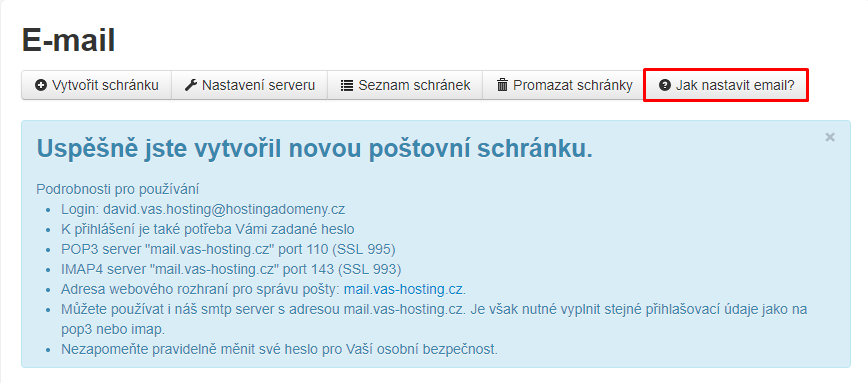How to create a new mailbox
- Table of Contents
- Creating a new mailbox
We’ll show you how quickly and easily you create mailboxes at our customer center.
You can create an unlimited number of mailboxes on our webhosting or e-mail hosting and you are limited only to the space you have purchased.
Creating a new mailbox
To create an e-mail account, log in to the Customer Center and select the domain for which you have your e-mail service purchased and click on the E-mail section.
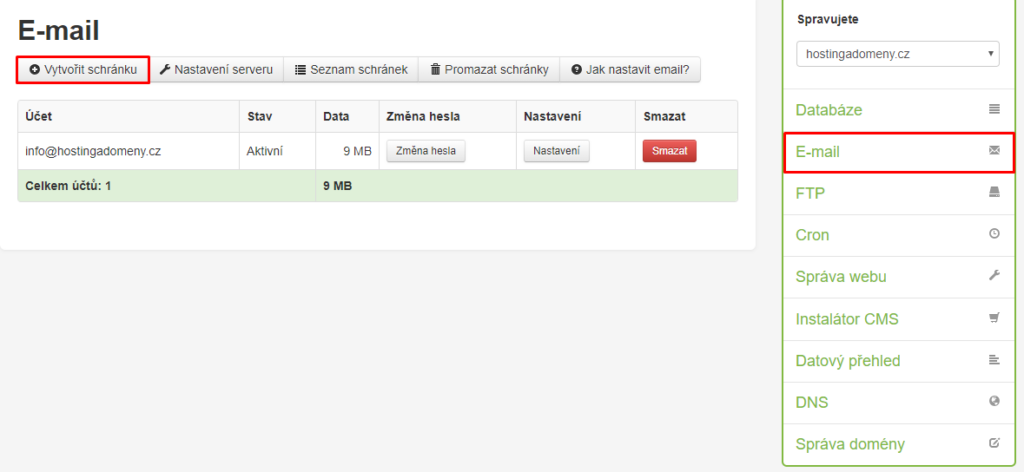
After clicking the Create Mailbox button, you will see a form where you can fill in:
- Account name – how the entire mailbox will be named
- Password – You set up your own or you let it generate
- Username – Shown in email clients from whom the message came
- Quota – You can “assign space” to the mailbox, but it’s only for review. The box will continue to work on reaching the max quota
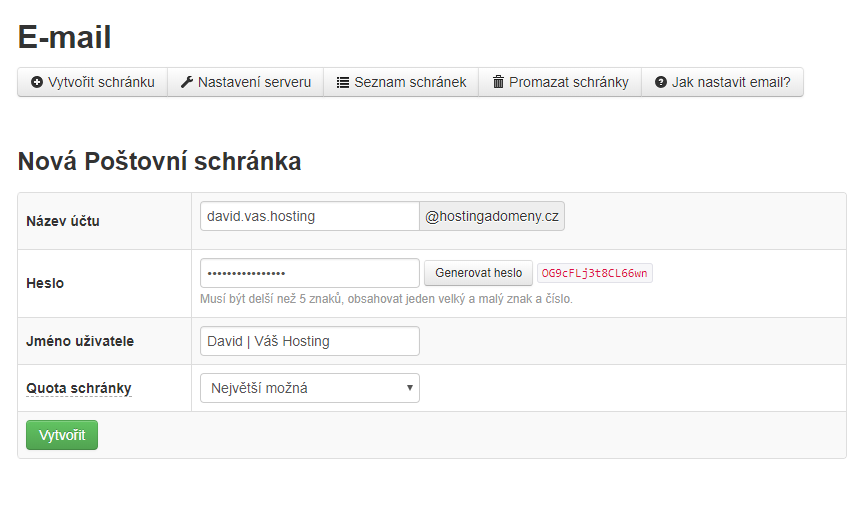
After the mailbox is successfully created, the information you need to add the mailbox to the client or application appears. For the same information, see How do I set up email?