The MOST important info about our servers
- Table of Contents
- Where are the servers located?
- How can I manage services on my server?
- How many domains can I run on my server?
- How to pay for the server?
- Is the difference between the paid and the test server?
- How long does it take to install the virtual server?
- Is it possible to continuously change server parameters?
Where are the servers located?
Servers are located at SuperNetwork, a SuperHosting network operator. All servers are in our possession and we have both replacement servers and a wide range of replacement components. We provide instant service with NONSTOP supervision directly in the server room.
How can I manage services on my server?
Services for each domain are managed by the usual tools – webmail, webftp, phpMyAdmin and others. Databases can be enabled for remote access. The server settings are made via the VPS Centre web application, which also provides an overview of server operating characteristics (usage, statistics). Alternatively, you can also use ISP Config or get a clean installation of your operating system.
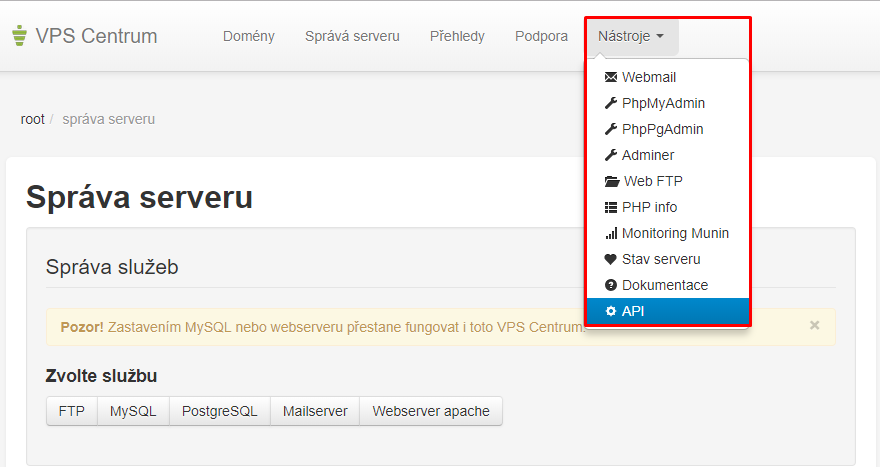
How many domains can I run on my server?
The number of domains that can be run on the server is not limited. The number of applications the server can handle without any problem depends on its system parameters and the operational demands of the applications.
How to pay for the server?
You can pay by classic transfer to your account, via PayPal or credit card. You can pay monthly, quarterly, semi-annually or annually.
Is the difference between the paid and the test server?
We often ask if the VPS in the test version is different from the paid version and the answer is NO! As we install the server, it will remain after the payment, including IP address or hostname.
After payment, you’ll also be able to acces a Customer Center where you can manage domains or invoices.
How long does it take to install the virtual server?
We’re going for a quick install, usually 30 minutes. Occasionally a little bit longer, so please be patient. We need to check if the order is relevant. 🙂
Is it possible to continuously change server parameters?
Yes. From a technical point of view, switching to a different variant with new parameters requires only restarting the server, which we can do on our own, or you can easily do it yourself.
You can increase any parameter at the server and separately. Just write us at info@vas-hosting.cz, what you want to increase and how much. Do not forget to write down the server name.